top of page
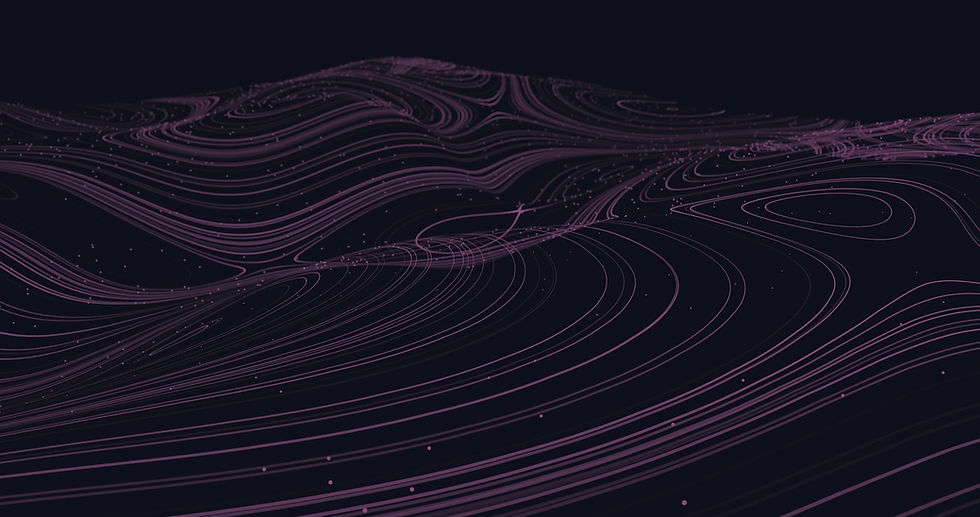
app WiNET+

Acceso a la nube

Si desea registrar un nuevo dispositivo directamente en la red Cloud puede realizar la misma operación desde el servidor cloud como se muestra en la imagen, haciendo clic en el botón "Registrar un nuevo dispositivo", ingresando manualmente los datos requeridos que se muestran en la Etiqueta del dispositivo Wi-Fi. y haciendo clic en el botón “Siguiente”.
bottom of page


