top of page
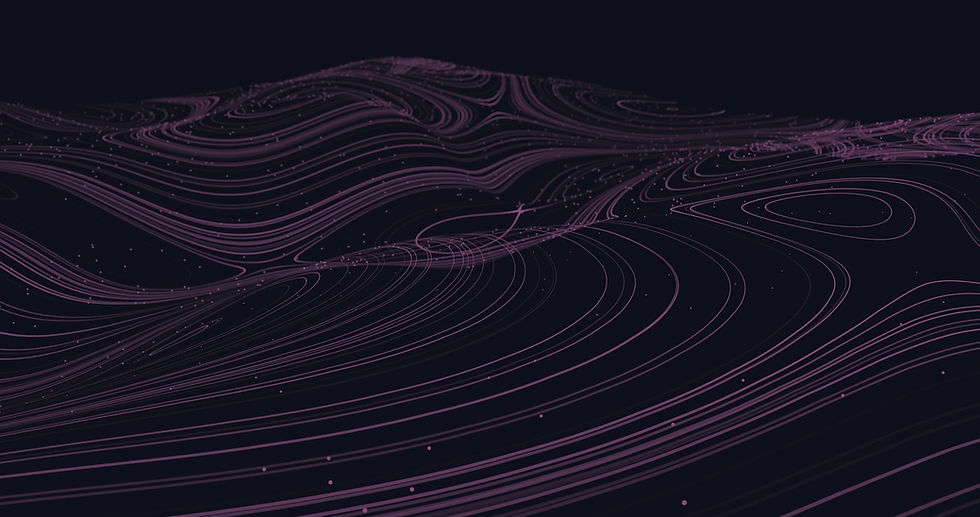
app WiNET+

Settings
From the screen that opens by clicking on "Settings" the various possible general customizations of the App will appear, including the possibility of activating Push notifications, Touch ID, the possibility of remaining logged in without repeating the login screen every time and the possibility to log out.
Below we can see the screens that open relating to the customization of the user account, which can be viewed by clicking on "User account" the first menu item.


All general user account settings, fully editable.

Example of changing your password.

Example of the possibility of deleting the account.
bottom of page


