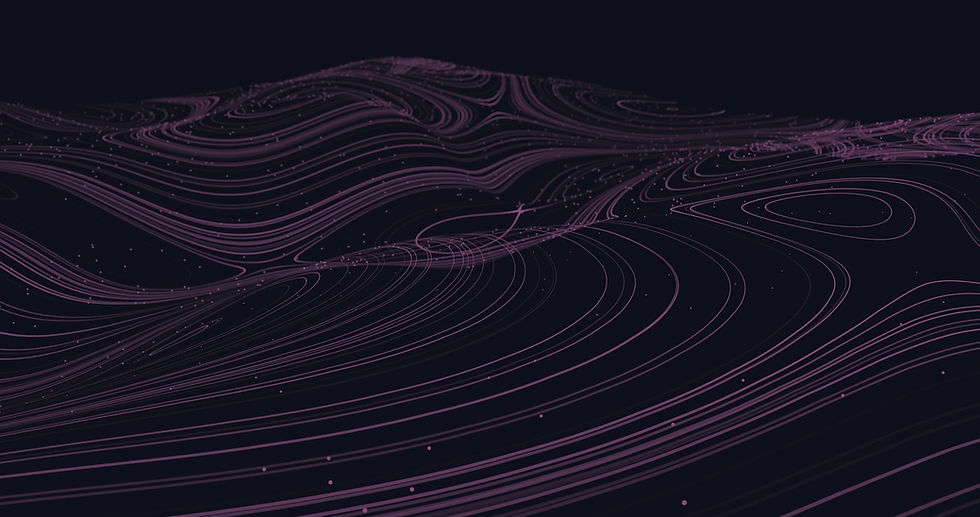
app WiNET+

SHARE device function

The recent addition to our WiNET+ app is sharing saved devices with other WiNET Cloud accounts. In the list of saved devices, by dragging any of the devices present to the right, you will access the device's sharing functions (the word "share" appears on a light blue background).

Sharing recipient email field


At this point, as shown in the images above, you can set the email address of the recipient of the device sharing.
By clicking on the drop-down menu below it will be possible to assign a group of your choice to the shared device and, by acting on the two flags relating to the duration, it will also be possible to set the duration of this sharing: for example for a few hours, for one or more days or upon removal manual ("always").

You can view the complete list of all accounts with which the device is shared by clicking on this link.

By clicking on this link it will be possible to view the complete list of shares of a device, the email address of the users with whom it was shared, the date on which the sharing began and possibly the date on which it will stop.

By selecting the device or devices to remove and clicking on the "REMOVE" button, sharing will stop and the remaining shares will be displayed.
The sharing account can be added again later.


