top of page
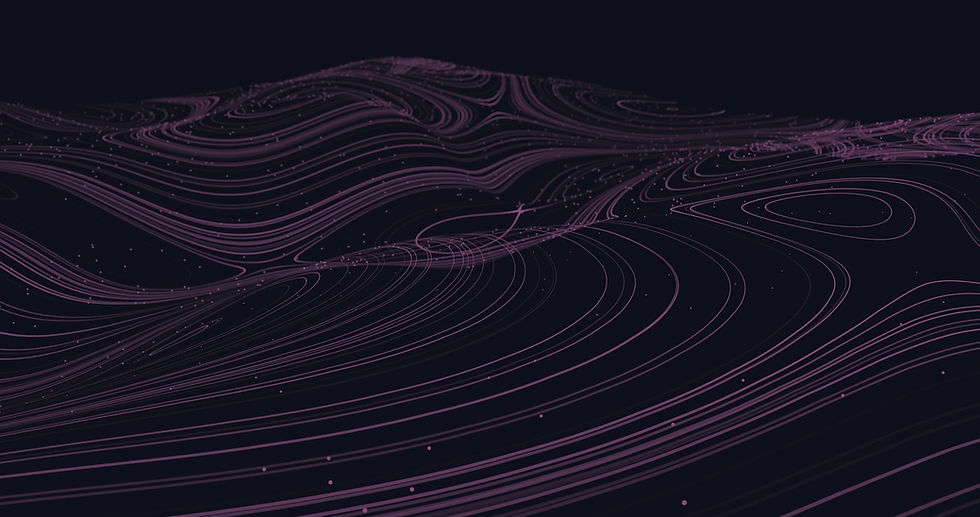
app WiNET+

LOGIN screen

Enter your login data to access your account, if you don't have an account you can create one directly in the app as shown in the image above. Once all data has been entered, click on the "Register" button. Open the program that manages your email and the message received to click the “Activate” link.
bottom of page





