top of page
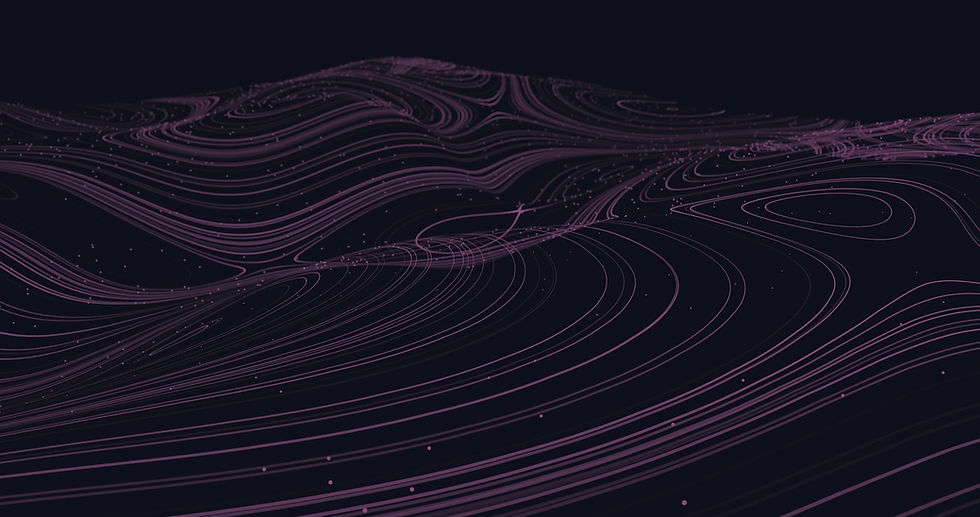
app WiNET+

DELETE device function

In the list of saved devices, drag one to the left to access the functions for deleting a device previously saved in the app (the wording "remove" appears on a red background).
The app will then ask for confirmation of the deletion.
ATTENTION: removing a device will also delete any shares connected to that device!
The deleted device can be added to the cloud again later but the previous shares will not be restored, so they will have to be added again!
bottom of page


