top of page
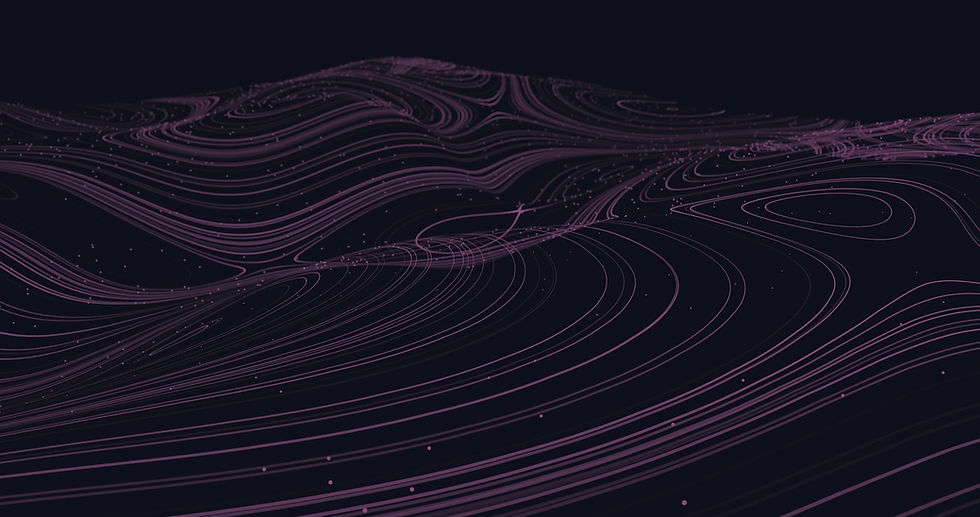
app WiNET+

Customizing a device

Edit custom name
Edit device description
Edit device icon
Change device icon color
List of information and parameters relating to the device
With the WiNET+ app it is possible to completely customize each saved device, obtaining a customization suited to your needs. By clicking on the device customization menu, the customization screen will appear in which you can:
• Customize the name given to the device,
• Add a device description,
• Associate a custom icon with the device,
• Choose the color of this icon,
• Check the information and parameters relating to device identification.
Finally save the settings with the "SAVE" button.
bottom of page


